L003) TableLayoutで基本的なボタンを複数作る
目的
TableLayoutを使う
Button[] を12個配置する
point
TableLayoutのインスタンスに行インスタンス TableRowを追加
行インスタンスにボタンを配置
TableLayout table = new TableLayout(context); //forループ TableRow row = new TableRow(context); //TableRowインスタンス生成 row.addView(Buttonインスタンス) table.addView(row) //TableRowインスタンスをTableLayoutインスタンスに配置
実行結果
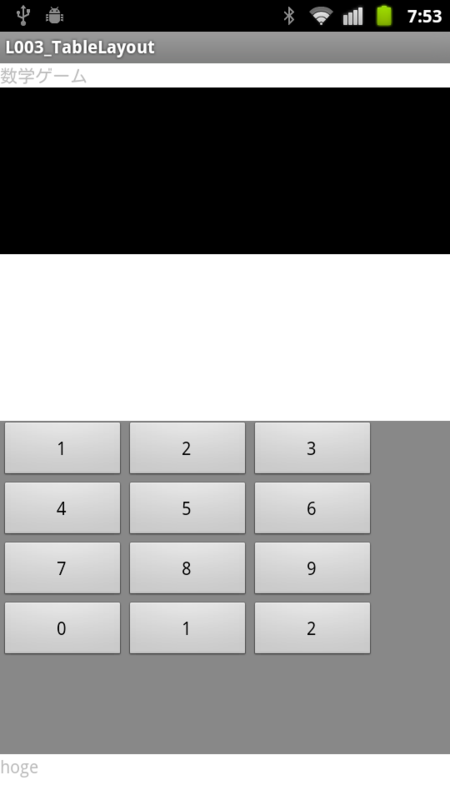
Main.java
package com.example.l003_tablelayout; import android.app.Activity; import android.content.Context; import android.graphics.Color; import android.os.Bundle; import android.view.SurfaceView; import android.view.View; import android.widget.Button; import android.widget.FrameLayout; import android.widget.LinearLayout; import android.widget.LinearLayout.LayoutParams; import android.widget.TableLayout; import android.widget.TableRow; import android.widget.TextView; public class Main extends Activity { Context context; FrameLayout frame; LinearLayout linear; SurfaceView surface; View view; TextView tv_1; TextView tv_2; TableLayout table; final int WC = LinearLayout.LayoutParams.WRAP_CONTENT; final int FP = LinearLayout.LayoutParams.FILL_PARENT; /** Called when the activity is first created. */ @Override public void onCreate(Bundle savedInstanceState) { super.onCreate(savedInstanceState); context = getApplicationContext(); frame = new FrameLayout(context); setContentView(frame); //linear linear = new LinearLayout(context); linear.setOrientation(LinearLayout.VERTICAL); frame.addView(linear); //tv_1 tv_1 = new TextView(context); tv_1.setText("数学ゲーム"); //コンポーネントサイズの指定 tv_1.setLayoutParams(new LinearLayout.LayoutParams(FP,WC)); linear.addView(tv_1); //surface surface = new SurfaceView(context); linear.addView(surface,new LinearLayout.LayoutParams(FP,200)); //view view = new View(context); linear.addView(view,new LinearLayout.LayoutParams(FP,200)); //table table = new TableLayout(context); table.setBackgroundColor(Color.GRAY); table.setLayoutParams(new LinearLayout.LayoutParams(FP,400)); linear.addView(table); Button[] table_buttons; table_buttons = new Button[12]; int index = 0; int value; for(int iRow=0;iRow<4;iRow++){ TableRow row = new TableRow(context); for(int iCol=0;iCol<3;iCol++){ table_buttons[index] = new Button(context); row.addView(table_buttons[index]); LayoutParams params = (android.widget.LinearLayout.LayoutParams) table_buttons[index].getLayoutParams(); params.width = 150; table_buttons[index].setLayoutParams(params); value = (index+1)%10; table_buttons[index].setText(""+value); index++; } table.addView(row); } //tv_2 tv_2 = new TextView(context); tv_2.setText("hoge"); linear.addView(tv_2); } }